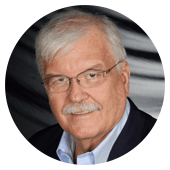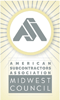Support Services – Graphics
Media
- CD
- DVD
- FTP
File Type: Adobe Creative Suite 5
- Preferred File Formats: Illustrator (AI) or Photoshop (PSD, TIFF, EPS)
- Alternate File Formats: InDesign (INDD,INX), Illustrator (EPS)
Color Matching
All color matches require a Pantone color to be called out. The production dept. will do the rest. True spot colors, RGB builds or CMYK color builds are not acceptable. Some colors are more likely to be achieved than others due to device limits; however; all Pantone colors are matched to their best possible interpretation for the specific output device. Hard copies, print outs or photos can be used as targets for color matching. All critical color matches need to be specifically called out in the file as well as by e-mail or some other form of written instructions.
Fonts
Include all fonts, Postscript fonts are preferred. If you do not have the font, convert text to outlines.
DPI and File Size
Work in full size when possible, however if file size is too large you can set up at 1/4, 1/3, 1/2 scale and adjust dpi accordingly. Set files up at 100 ppi at final size. Supply layered files when possible, however, if you prefer to send flattened files, please send both a layered and a flattened version.
Images
Linked files are necessary because the information about the placed images is linked back to the program in which it was created. Linked files can be opened in their parent program and all information about the file such as resolution and color information is maintained and may be edited or adjusted during the printing process for optimal output.
Bleed
Adding 1-3″ of bleed to files will help our digital imaging department when setting up files to print. Make sure to note when bleed is added so we know whether to crop or scale down artwork.